
If you want to know the IP address of a website, usually a simple DNS lookup do the job for you.
But have you ever come across with a situation where the DNS lookup returned you the IP address of CloudFlare.
CloudFlare is a popular content delivery network that website owners use to speed up their websites and provide seamless user experience to users when they open up their website from the different parts of the World.
CloudFlare has over 35% market share in the CDN industry and has a 10 Tbps Capacity and 117 Data Center Global Footprint.
Over 6,000,000 websites, e-commerce portals, and web applications use CloudFlare’s services on the internet.
CloudFlare maintains around 391 nameservers and if you want to use their services, you may require pointing your nameservers to CloudFlare.
When a website owner points their website’s nameservers to CloudFlare, the DNS lookup start showing the CloudFlare’s IP address instead of the actual IP address of the website and this is where the actual problem arises.
CloudFlare works between your website and your host. See the diagram below to understand it better.
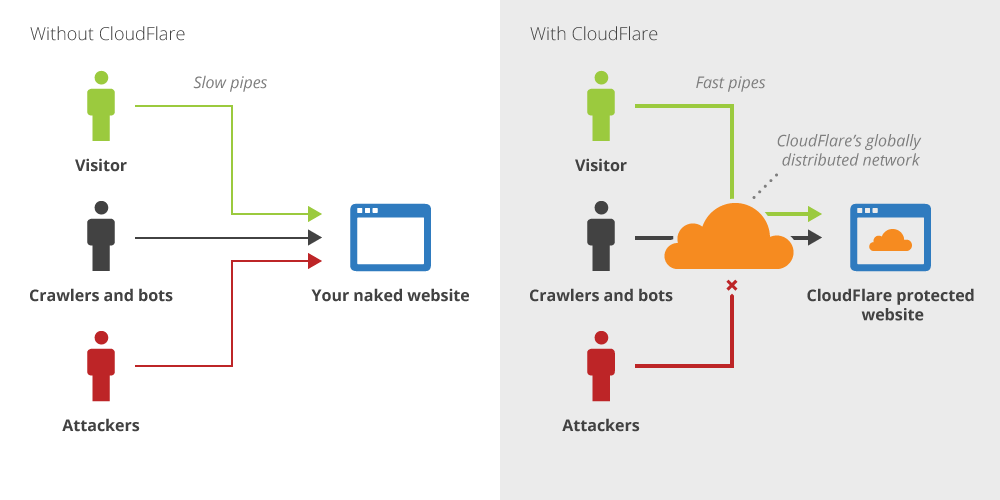
When someone visits a website using CloudFlare, it visitor first enters to CloudFlare CDN network and then CloudFlare redirect the visitor to the actual website.
If you want to see the actual IP address of a website using CloudFlare’s services, a DNS Lookup will not work in this case.
Here is an example: I did the DNS lookup of the website dailydot.com, which is using CloudFlare CDN, the lookup returned the following results.
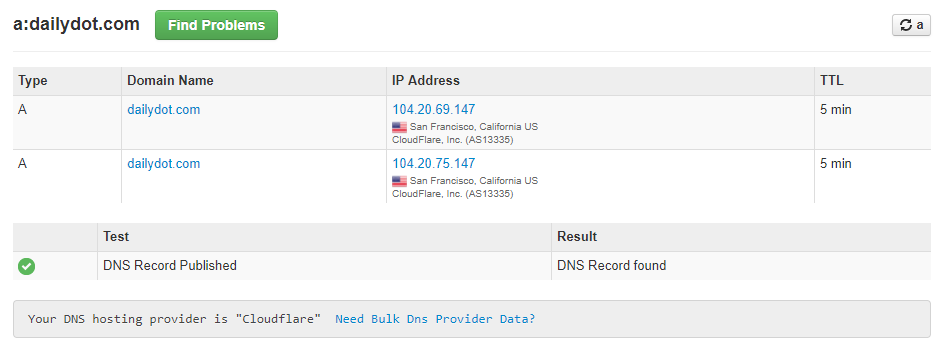 As you can see in the image above that the DNS Lookup showing the IP address of CloudFlare and not the actual IP address of the website.
As you can see in the image above that the DNS Lookup showing the IP address of CloudFlare and not the actual IP address of the website.
So how can you know the actual IP address… What is the way out?
A Simple Way To Know the Actual IP Address of a Website Powered by CloudFlare
Here is the answer to your problem.
To know the actual IP address of a website using CloudFlare, the website CrimeFlare will help you out
Below is the address of the website
http://www.crimeflare.com/cfs.html
The website CrimeFlare tells you the actual IP address of a website using CloudFlare CDN services. All you need to do is to enter the domain name in the search box available on the CrimeFlare website and press the search the search button.
Here is the lookup we did for the DailyDot.Com website
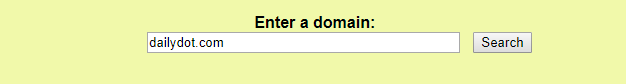
Below are results of this search
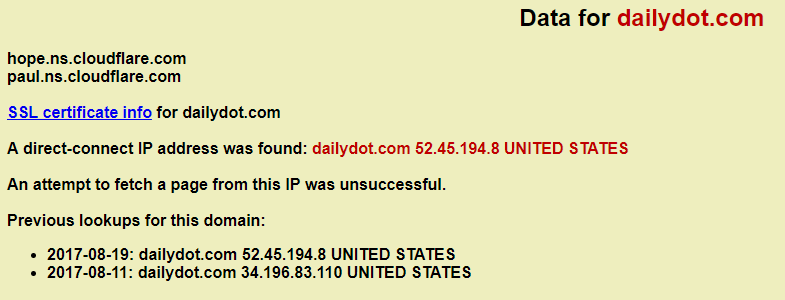
As you might have noticed that the CrimeFlare give us the actual IP address of the server where the website DailyDot is hosted but the DNS lookup was giving us the IP address of CloudFlare.
If you have liked this article, feel free to link back to us or share the article on your social media channels.
