With so many website builders available in the market, it becomes really hard to decide which one to pick. After using GoDaddy Website Builder for more than a year now, here is our in-depth GoDaddy Website Builder Review.
Introduction To Godaddy Website Builder
The Internet is booming.
The increase in the number of people surfing the internet is boosting day by day and it won’t be wrong to say that “today’s age is the Internet age”
The Internet is serving as a great platform for small business owners and having a website is becoming a necessity.
But, designing a website for your business, hosting it on the server, and getting it ranked on search engines is not everyone’s cup of tea.
It is where GoDaddy comes into the picture. It is a well-known brand that provides domain registration, hosting, website builder, and more.
GoDaddy Website Builder is an amazing tool to create responsive websites without coding and grow your online business.
In this article, I’ll take you through the GoDaddy Website Builder tour and see if it deserves your money?
Let’s get started.
Pros of GoDaddy Website Builder
It’s Free to Get Started
While starting your business website, you aren’t sure if your customers will use it. It puts the money invested into a risk which doesn’t seem a viable solution to small business owners.
GoDaddy Website Builder tackles this problem with a free 30-days trial. You can choose any suitable plan and try it for first 30 days without paying a dime. Moreover, you also need not add your credit card and you can freely cancel your plan anytime in between the trial.
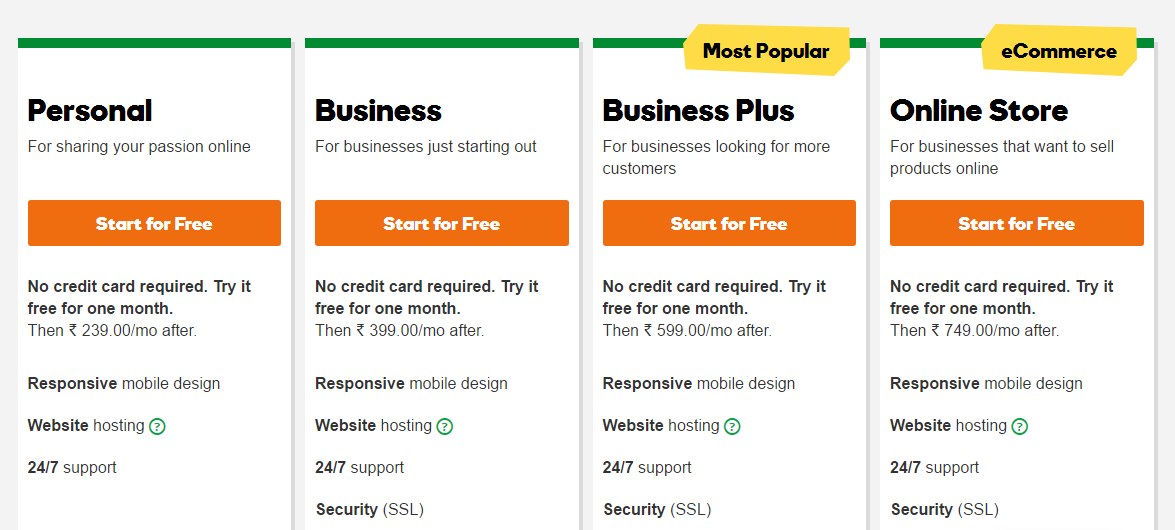
You can cancel anytime during your free trial if there are no significant results.
Over 300 Professionally Designed Themes
The look and feel of your website matters.
Earlier, a textual website with little to no designs used to do well. But, that’s not the current situation.
Customers look for a well-built website design and responsiveness.
GoDaddy Website Builder comes with over 300+ professionally design website themes for every type of business such as builders, painters, photography, education, and more.
As soon as you start your free trial you can choose a theme for your website. GoDaddy will automatically populate your website with the information you entered. You can further customize the design by changing text, logo, colors, and adding pages.
However, note that you can’t switch between themes as you please and you’ll be stuck with the first web design you’ve chosen.
Free SSL Certificate & Web Hosting Included
You may have seen the green https icon (with a lock) while transacting on Amazon/Flipkart and the first thing that comes to your mind is –
TRUST.
Secure Socket Layer (SSL) certificate turns your ordinary site into https (the secure version of HTTP.) SSL is important for e-commerce stores where important information of your customer and payment details are exchanged.
Except for the ‘Personal’ plan, every other plan of GoDaddy Website Builder comes with a free SSL certificate.
Also, the installation is one-click away & you don’t need to have technical knowledge.
Step-By-Step Tutorials & Guides to Help You Build a Site Yourself
If you are unfamiliar with the concept behind a site and how to build it, then it may be a tough call for you to start an online site for your business.
Although GoDaddy Website Builder is a straightforward tool, you can still get confused.
The good news is, GoDaddy provides you with step-by-step guides and video tutorials to build a site from scratch.
Here is an example video.
Here is one more.
Moreover, you can always rely on the live customer support to get a proper solution to all your queries.
Easy Backup and Restore
Due to some unforeseen situations, your site may get crashed or erased from the server. A proper backup of your site is the only way to get your site back online.
GoDaddy Website Builder handles this situation for you. It takes timely backup of your site and store them on their server and restore the data if anything goes wrong.
Full Shopping Cart Functionality with Highest Plan
If you want to start an e-commerce store, GoDaddy Website Builder has got you covered.
There’s a lot of things happening behind when a customer adds the product to their cart and goes through payment.
It includes – user information, availability of product, delivery information, discount, promotional code, payment methods, and much more.
But with GoDaddy, you can start an e-Commerce store with few clicks while GoDaddy handles all of the hard work for you.
With the highest “Online Store” plan of GoDaddy Website Builder, your site comes integrated with shopping cart functionality, payment solutions, and everything in between to help you run an e-commerce store.
You can use the front end to add products, give discounts, manage stock, and GoDaddy will take care of rest of the things.
Highly Affordable Pricing
As discussed earlier, pricing plays an important role in every business growth.
Not everyone can spend hundreds of dollars to manage an online website.
GoDaddy is light on pockets and the monthly plan starts at just $6.99 per month (includes hosting, support, and themes.)
And the highest plan is priced at $29.99 per month. After considering the prices of competitive providers in the niche, the price of GoDaddy website builder is reasonable and worth every penny spent.
Built-In SEO Functionality
Search Engine Optimization (SEO) is a technique used by webmasters to rank their website higher on search engine result pages.
Various on-page and off-page factors are involved in SEO, and it’s difficult for a rookie internet user to learn these techniques.
GoDaddy handles this part for you and your sites have inbuilt SEO functionality. If your niche isn’t too competitive, you will find it easier to rank on the first page.
Cons of GoDaddy Website Builder
Let’s now discuss the other side of the coin i.e. Cons of GoDaddy Website Builder. It lacks two important features which are –
No Free Domain Name
Domain name is the name of your business and how your readers will access your site on the internet.
Although GoDaddy is the biggest domain registrar, it doesn’t offer a free domain with any of the GoDaddy Website Builder plans.
A domain name generally costs about $10 per year, which adds up to the budget of a small business owner.
However, you can buy a domain name for less than $1 with occasional promos run by GoDaddy.
No Option to add a Blog
A blog is a separate part of a site where the owner can share useful guides, tutorials, and other business news. Having a blog can boost your social share count, search engine visibility, and provide a way for your readers to discuss via comments.
However, the GoDaddy Website Builder doesn’t allow adding a blog to your business site. It could be a major turnoff for many of the business owners familiar with the potential of blogging.
GoDaddy Website Builder Alternatives
If you’re looking for some noteworthy alternative to GoDaddy Website Builder, then here goes the list.
WIX
WIX is the biggest drag and drop website builder available as of now. It comes with hundreds of free website templates, free domain name, easy drag and drop builder, and few other cool features.
The pricing is very much similar to GoDaddy Website Builder.
Weebly
Weebly is again a drag and drops website builder catered to small business owners. The plans are costlier than GoDaddy Website Builder but the features included are worth the pricing. Here are some important features –
- Free Domain
- Unlimited Website
- Inbuilt SEO
- Free AdWords Credits (worth $100)
SquareSpace
SquareSpace is more of a like a premium blogging platform with a nice set of features.
It is the costliest option among listed website builders and many business owners prefer starting with SquareSpace due to its scalability and design.
Signing Off
Starting an online site for your business is a great idea but often comes with responsibilities.
With the likes of GoDaddy Website Builder, it becomes easier to get started and build your brand on the internet.
It brings down the cost to lowest and doesn’t affect your online presence. I would highly recommend you to get started with GoDaddy Website Builder if you don’t need a blog and a static website design.
We truly hope you must have enjoyed our GoDaddy Website Builder Review. If you’ve liked it, don’t forget to share it on social media so that others can also read it.
