Just heard the term Web Hosting & getting curious to know What is Web Hosting? We’ve written a detailed web hosting guide for beginners to answer all of their questions related to web hosting in one place.
In this day and age, evolution in technology has made it pretty easy and affordable for businesses of all sizes to own a website. Different free and easy to use open source platforms are readily available (Drupal, Joomla, Magento, WordPress), domain cost is very negligible roughly around $0.99 (be its .com, .info, .space or .work), and a powerful shared hosting account costs less than $7 per month.
Formidable competition in the market has driven everyone to have his or her share of a strong presence on the World Wide Web so that they miss out on a potentially rewarding boat.
So for those of you thinking of brushing up on your knowledge about fundamentals of website hosting and domain registration, here is the step-by-step guide that will help you on your journey.
What is Web Hosting?

A web hosting service is a type of Internet hosting provision that enables individuals and companies to make their commercial website easily accessible through the World Wide Web. Web hosts are service providers that offer space on a server owned or leased for use by customers, in addition to delivering high-speed Internet connectivity, typically in a sophisticated and well-equipped data-centre.
The ambit of web hosting solutions does vary significantly. In the web page and small-scale file hosting files are transferred seamlessly through File Transfer Protocol (FTP) or a Web interface. The files are principally transferred to the Web “as is” or with least possible processing. Many Internet service providers (ISPs) facilitate this provision free to subscribers.
Understanding about different types of Web Hosting
There are different types of websites, and each one comes in different sizes. Some are personal blogging websites while others are commercial websites of small-and-medium-sized companies and giant enterprises. For each of these different types of websites, there are different types of website hosting solutions. These different solutions, in turn, cater the varying requirements of website owners.
Choosing the right web hosting solution seems to be a bit daunting task, specifically if you aren’t a techie. So, in this guide, we’ll take a look at different types of web hosting options available in the market– Shared Hosting, VPS Hosting, Dedicated Hosting, Managed Hosting and Cloud Hosting.
Let’s run through each of them one by one.
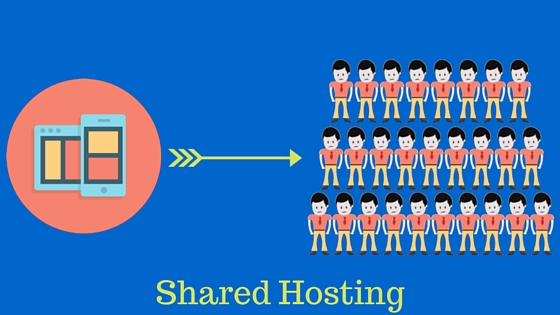
Shared hosting is the type of web hosting that enables multiple users to share web server space and related resources. Technically speaking, each website’s logical partition or space is generated on the web server, which accommodates the data for that website only. Other websites are also hosted on the same web server, concurrently sharing the storage, computing power, network and other resources. Because it is a shared solution, shared hosting is relatively economical than other forms of hosting.
Shared hosting is ideal for the websites that are relatively smaller in size, experience the lesser influx of web traffic, have substantially lower security apprehensions and require economical solutions for website hosting.
Strengths
- Cost-effective solution– You don’t need to shell out the huge amount of money on purchasing complete server.
- Ease to use and maintenance – Shared hosting services are run and maintained by the team of professionals, so you don’t need to get bogged down while updating and managing a server.
- Elastic solution – You can scale resources up or down as per your varying business requirements.
- Dedicated support– Most of the website hosting companies offer round the clock support solutions. This is one of the most compelling benefits of shared hosting solution.
Weakness:
- Limited resources– The biggest downside of shared hosting is limited resources are available to the users.
- Incapacity to install modules and programs– The user cannot install modules and programs to run website and scripts.
VPS Hosting
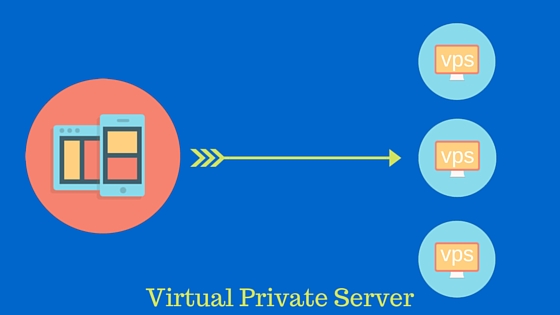
A virtual private server (VPS) is a virtual server that acts as a dedicated/private server despite the fact it is integrated on a physical computer running numerous operating systems.
The concept of a virtual private server can be better elucidated as a virtual machine that accommodates as per the varying individual requirements of the user just as a segregated physical computer that is dedicated to a single user. The virtual dedicated server offers the similar functionality and security provision as that of a standard computer. Any number of virtual private servers can be instated on a single physical server with each one operating its own operating system (OS).
Strengths:
- Stability: The volume of web traffic and activities of other VPS users will not adversely impact your operation.
- Performance – Having your own allocation of resources empowers you and your online visitors to enjoy improved and faster load times.
- Dedicated Resources – VPS hosting services provides you with additional disk space, CPU and RAM.
- Flexibility – You have complete freedom to select the operating system (OS) and software applications that you want to instate on the web server.
- Weakness:
- No independent control– You may need to take the assistance of a dedicated system administrator to manage your server diligently.
- Relatively expensive– It is usually expensive so you should be watchful with low-priced deals.
- Limited application installation– You can install only specific software applications as they might be compatibility issues while running in a virtualized environment.
More Useful articles about VPS Hosting
- Why VPS Hosting is Superior to Shared Hosting?
Dedicated Server Hosting

In the web hosting business, a dedicated hosting can be defined as the leasing and regulated use of computing resources that mainly comprises of a Web server, related software, and connection to the Internet placed in the web hosting company’s premises. This type of server is best suited for websites that experience the huge volume of web traffic.
Strengths:
- Performance and Reliability- You can enjoy unlimited bandwidth and disk space. Since the computing resources are not shared with multiple users, you will never experience downtime due to traffic from other websites.
- Speed and Accessibility– Ideal for hosting online store, e-commerce website or a website that deals with online payment transactions.
- Security– Dedicated hosting is highly secured because of single access on the server.
- Complete control– Dedicated server comes with highly intuitive C-panel that empowers you to access features and manage your website single-handedly.
Weakness:
- Cost and Maintenance– It is relatively pretty expensive hosting services than other hosting options. Moreover, the overall repair and maintenance of the dedicated server is a big challenge for site owners.
- Technical expertise– To ensure seamless operation of dedicated server you need to have extensive networking knowledge and skills.
Cloud Server Hosting

Cloud hosting is one of the most hyped subjects of debate in the IT industry and has increasingly become of the most integral concept in the industry. Technically speaking, cloud hosting refers to hosting of websites on virtual servers which draw out required computing resources from the extensive network of physical web servers. The grid of servers in cloud hosting is gigantic, and often drawn from different data centers present in diverse geographic locations.
Strengths
- Reliability– Cloud hosting is considered to be highly reliable as the websites are hosted on a virtual partition and the user can make use of computing resources like disk space and bandwidth from the network of physical servers. If anyone of the server goes down unexpectedly, then the subsequent server becomes available without impacting the website functioning.
- Scalability – The variation in demand for resources can be easily managed on a cloud server. As cloud is considered to be highly scalable so sudden increase or decrease in resource usage won’t be that daunting task for the user
- Utility Costing – Another compelling benefit of the cloud hosting is that the user only has to pay for the resources they actually use.
- Quick to respond load balancing – Load balancing is basically software-based, and can be instantly scaled up or down as per the shifting demands of the user.
Weakness:
- Downtime – Technical outages can result in unexpected downtime, which can further impact your business to a great extent.
- Vendor lock-in period – The user can face challenges during migration of service from one vendor to another.
More useful articles about Cloud Hosting
- How to Choose a Cloud Hosting Provider?
- How to Get a Free Cloud Server Trial?
Do I need Domain or Web Hosting or Both to start a website?
Well, the answer to this question by all means is – Yes. You need both domain name and web hosting to start a website. Obtaining a domain name is a step toward using the Web to accomplish business success. If you want to run a commercial website, then you need web hosting services.
What is Domain Name?

A domain name is defined as identification strings used to recognize one or more IP addresses. For instance, the domain name wikipedia.org stands for about a dozen of IP addresses. Domain names are used in URLs to single out specific web pages. For example, in the URL https://cheaperasp.net/ Page, the domain name is cheaperasp.net.
Not easy to understand? Let’s try one more time.
The function of a domain name over the Internet is more like physical addresses in the real world. For instance, the address of your home. Your home is a place where everything is in your control. That’s your land, where nobody can enter or trespass without your permission. Similarly, the domain name is the name of your website.
Let’s understand it with an example.
There is a website called www.xyz.com.
A domain name consists of different parts. All the parts are concatenated by dots that you can see in the given example. Each part is called as a label. The right-most label in the example that is “com” state that the website www.xyz.com belongs to the top-level domain.
What is top-level domain?
All the domains are distributed and set under a specific hierarchy level. The domain descends from right to the left label in the website name. Each label present on the left side of the domain name denotes a subdivision of the domain present on the right. For example: in the example, www.Xyz.com, “com” is a subdomain of the “com” domain, and “www” is a label.
The tree of labels can comprise up to 127 levels and each label contains 1 to 63 octets. The empty label is considered as the root node.
Note: A hostname having at least one IP address is a domain name but its reverse is not true. For example, in the domain name www.xyz.com and xyz.com is a hostname, whereas the “com” domain is not.
Each label of a domain name provides specific information, such as to which group the website belongs, what is the address of the website, and so on. The labels of domain name collectively form useful information that helps web browsers to find the location of the web page.
The domain names can be created by using DNS rules and procedures. Once the name is registered in the DNS, it will be called a domain name.
In short, if you want to run a website, you need a domain name. Where to register to own a domain name? There are various domain registrars, such as GoDaddy, Domain.com, NameCheap, and Network Solutions.
R Recommended Domain Name Registrars: 1. Godaddy and 2. NameCheap
How to register a Domain Name?
Showcasing world-class services or products on a website doesn’t finish your task. You need to get a domain name for your website to get the attention of potential clients. Plus, if in future you plan to change your web host, your domain name will go to your website. For instance, if any of your regular customers identify your website with the www.xyz.com, you need not notify them about web address or a URL change. Like always, they will search your website with your domain name which will redirect them to your new website.
Point to Remember: Try to get a domain name which describes the name or business of your company and easy to remember. In fact, if your domain name resembles your rendered service or product, you might even get visitors who search for the products randomly. They will type in the product or service name and your website name will come up in the search results.
Now the question is how to register a domain name?
Given below are some easy to do steps to register domain name:
- If you want to register a domain name, first think about good domain names that describe your business. Because it could be possible that the name you will think about may have been already taken by some other entrepreneur.
- Once the domain name is selected, you need to pay for it by using your credit card or a PayPal account.
- Next, try to obtain primary and secondary server names from your web host. You need not have in-depth information about these servers, simply save their information. For add-on information on them, you can read about them from FAQs or other documentation on the website or can e-mail the website to get elaborated information on them. Once you buy a domain name, you’ll need the primary and secondary server names to indicate domain name of your website.
- What if you don’t have a web host? You need not worry about that. Your registrar can handle that for you. He can park your domain name at a temporary website so that you can secure your domain name before somebody does.
- Mostly, the registrars park your domain name on a temporary website automatically and offer a free e-mail id, so you need not worry about anything.
More Useful Articles about Domain Names
- How much does it cost to buy a domain name?
- I just bought a domain name now what?
- How to get a free .com domain name?
- How to register a domain name with Google?
How to choose the right Web Hosting?

While launching a new website or changing the host, selecting a right host for your website can be a tricky process. There are several factors and fears associated with the host. Here are some of the key points that you need to consider while selecting a right web hosting company:
Guaranteed uptime score
To provide glitch-free service to your customers, you will also need a web host with a powerful server and consistent network connections. There is nothing important than having a 24×7 support standing as a backbone of your business. So make sure, the web host you will select offers 99.5% or above uptime score. Don’t go for the web host with lower uptime score. It is a big NO! You must be worried about from where to you can know about web host uptime. For this, you can read reviews and see ratings on the different websites that publish authentic information about the web hosting service providers. Or you can keep a check on the performance of the selected web host with the use of some monitoring tools available online. There are various monitoring tools that provide trial versions and are easy to use.
Server up-gradation options
If you are planning to expand your business or expecting a sudden influx of web traffic, then you should look for the web host that can easily handle growing traffic volume. Most of the web hosts provide an option of a server upgrade. You can upgrade from shared hosting to virtual private or dedicated servers, which provide more processing power, additional memory capacity, extra disk storage, and advanced security features.
Multiple Domains Add-on
Getting a domain name won’t cost much, so it might become hard for you to resist yourself from getting more than one domain name for your website. If you want to own additional domain names, you should have extra hosting space. That is why it is asked to have a web hosting account with multiple domains add-on options.
Signup and Renewal Cost of Web Hosting
Many of the web hosting companies sell shared hosting deals at much cheaper rates on signup but charge too much on renewals that can burn a hole in your pocket. If the hosting company is charging below $10 per month then it is fine, but don’t forget to check the renewal price mentioned on the website.
Refund policy
If you are not sure about the web hosting company, then we would recommend you to go ahead with the trial versions of the services for a certain period of time. What if you don’t like their services, will they be refunding money? This is the question, you must ask from every web host, before signing up for the services. Ask about the refund policy and cancellation charges of the company, if there is any? These questions might act as a life saver for your website. In case, if anything goes wrong, you will not be surprised or bombard with the weird web hosting refund policies and get a heartache of losing too much of money.
Advice: There are companies who charge way much higher if a user cancels the account. Be aware of such web hosting companies.
Don’t feel alarmed as there are some reputable hosting companies as well, who return all your money after a trial period with no delay.
Features of hosting services
There are some of the common hosting features, which you should always ask your host, such as Cron Jobs, Auto Script Installer, .htaccess, and SSI. Cron helps you in day and night operations. The Auto Script Installers helps in easy web apps installations and updates. Some of the Auto Script Installers are Fantastico, Softaculous, Quick Installer, and Simple Scripts. The .htaccess access helps in security, page redirects, Server Side Include (SSI), and other major tasks of site maintenance. The FTP access allows you to transfer your files smoothly. Don’t settle for less. These are must-have features.
RAM and processor power
Almost every web host provides unlimited disk Space and data transfer capacity. So, where you get fooled by the web host companies? It is RAM and processor capacity. Yes, you read it right. The web hosting companies limit your RAM and processor capacity, which automatically slows down your uploading and downloading speed. Resultantly, you will occupy less space. So now onwards ask for the RAM and processor capacity, because everybody provide unlimited disk Space and data transfer speed.
User-friendly Interface
A user-friendly and easy to use interface of the web hosting website is a must. If you provide avant-garde interface and user is not able to use it, what will be the use of that interface. As long as the user is comfortable with the interface, nothing matters much.
Subscription Period
Some of the web hosts lure their customers with a low subscription fee and enforce them to be with them for five years. Never sign up with the web hosting companies more than two years and stay away from those who ask for more than two years subscription period without money back guarantee.
Ask for regular site backup
Yes, do enquire about the regular site backup provision, because you never know when your server gets crashed, hacked by some geek, or by mistake someone replace your index.php file. You will lose all of your confidential data. Make sure, the web hosting company you are hiring, provides offline and online backup, in no time.
Round-the-clock support
A problem never comes knocking at your door. It can come at any point of time without prior notifying. What if you are stuck with one of the new features of the web hosting website? Or you are a newbie, who don’t know how to operate it? In such scenarios, you need someone who can resolve your query instantly.
More useful articles about web hosting
- How to choose a web hosting company?
- How to start a web hosting company?
- What are some best web hosting companies?
- Does web hosting come with free domain & email accounts?
What are Some Recommended Web Hosting Services?
A reputable web host is a must for all types of websites and blogs, but it shouldn’t be that costly that it burns a hole in your pocket. Not all web host service providers offer costly hosting provision.
Let’s have a quick run through about some of the most popular, yet affordable web hosting services out there.
#1 Godaddy
 The primary business of Godaddy is domain name registration and auction, but alongside, they offer web hosting services.
The primary business of Godaddy is domain name registration and auction, but alongside, they offer web hosting services.
Here’s a quick list of merits and demerits for Godaddy: (Read: Godaddy Review)
Godaddy Advantages
- Cheapest services – They offer customer centric, lower-cost price plans.
- High Security – The 24 by 7 monitoring and DDos protection provides extra security to the websites.
- One-step installation – Various apps provided by the Godaddy have one-click setup.
- Customization and Configuration options – The Godaddy library includes 4.1 million applications, out of which 125 plus apps are free. You can customize your services as per your requirement.
- Extra credits – They offer Adwords, Bing, Yahoo, Fotolia and Facebook credit points, plus one free SSL certificate and access to wide range of server images
- Uptime– They offer 99.9% guarantee in terms of uptime.
Godaddy Disadvantages
- Confusing layout
- No money back guarantee
- Less often full backups
#2 Siteground
 The Siteground offers an assortment of services, which include shared hosting, e-commerce hosting, and cloud hosting.
The Siteground offers an assortment of services, which include shared hosting, e-commerce hosting, and cloud hosting.
Here’s a quick list of merits and demerits for Siteground-
Also Read: SiteGround vs Godaddy & Siteground vs Bluehost
SiteGround Advantages
- Free transfer and domain name – they offer free transfer and domain name to beginners for a year.
- User-friendly Layout – The interface of Siteground is user-friendly.
- Uptime– They offer 9% guarantee in terms of uptime.
- Money back Guarantee – If you are not satisfied with the service, you request for money refund within 30 days.
- Excellent customer Support – They offer round the clock support.
- Speed and Performance – Their major data centers are located in four different locations, which improves the website speed and reduces the risk of data loss.
- Daily Backups – They do daily backups.
SiteGround Disadvantages
- Limited Disk Space for the shared plans
- No extension of membership plans
- Offers only 10 GB storage area
- Overall high pricing
#3 Bluehost
 Bluehost is one of the leading hosting giant helping small and medium-sized businesses improve their online presence. At present, around over 2 million websites worldwide are hosted on the servers of
Bluehost is one of the leading hosting giant helping small and medium-sized businesses improve their online presence. At present, around over 2 million websites worldwide are hosted on the servers of
At present, around over 2 million websites worldwide are hosted on the servers of the company.
Here’s a quick list of merits and demerits for Bluehost:
Bluehost Advantages
- Uptime- 99.9% of guaranteed uptime
- File transfer and email accounts- You can enjoy unlimited file transfer and email accounts.
- Money back Guarantee – If you are not satisfied with the service, your money will be refunded within 30 days.
- Customer support- Dedicated customer support is provided by the service provider.
Bluehost Disadvantages
- Migration charges are quite high roughly around $99.9
- Limit for CPU usage up to 10%, otherwise, your website will be suspended
- Bluehost provides only one set of default DNS
#4 Arvixe
 Owned by Endurance International, the Arvixe is also a web hosting company which offers shared, dedicated, window, and cloud hosting services.
Owned by Endurance International, the Arvixe is also a web hosting company which offers shared, dedicated, window, and cloud hosting services.
Also Read: Arvixe vs Godaddy
Here’s a quick list of merits and demerits for Arvixe:
Arvixe Advantages
- Money back guarantee – If you are not satisfied with their plans or services, you can request for money refund within 60 days.
- Server location – You can select your server location as per your convenience.
Arvixe Disadvantages
- Poor customer support
- Lack of communication channels
- High pricing
#5 A2 Hosting
 A2Hosting is a leading web host that offers high-speed website hosting solutions to individuals, bloggers, web developers, small-and-medium-sized businesses, and online shopping portals.
A2Hosting is a leading web host that offers high-speed website hosting solutions to individuals, bloggers, web developers, small-and-medium-sized businesses, and online shopping portals.
Also Read: A2 Hosting vs Bluehost vs Godaddy
Here’s a quick list of merits and demerits for A2 Hosting:
A2 Hosting Advantages
- High-Performance swift servers- Turbo Servers for page loads up to 20X faster. It has been regarded as an excellent choice for hosting WordPress website with 6x faster page load speeds.
- Uptime- 99.9% guaranteed uptime
- SSDs- They offer SSDs
- Customer support- The company offers 24/7/365 support
A2 Hosting Disadvantages
- Not an ideal choice for beginners
- They don’t provide support services for ColdFusion, Plexum, MSSQL, PDFLib, HTMLDoc, or mod_perl
Wrapping Up
There is no denying the fact that good things always come with high price tags, but before you jump into any conclusion about web hosting companies that offer outstanding, yet affordable services you need to weigh down the benefits of each service provider. Hence, never forget to do the groundwork before partnering with any service provider.
